NOTICE
YOU MUST HAVE YOUR ACCOUNT VERIFIED AND validated before you can follow these steps
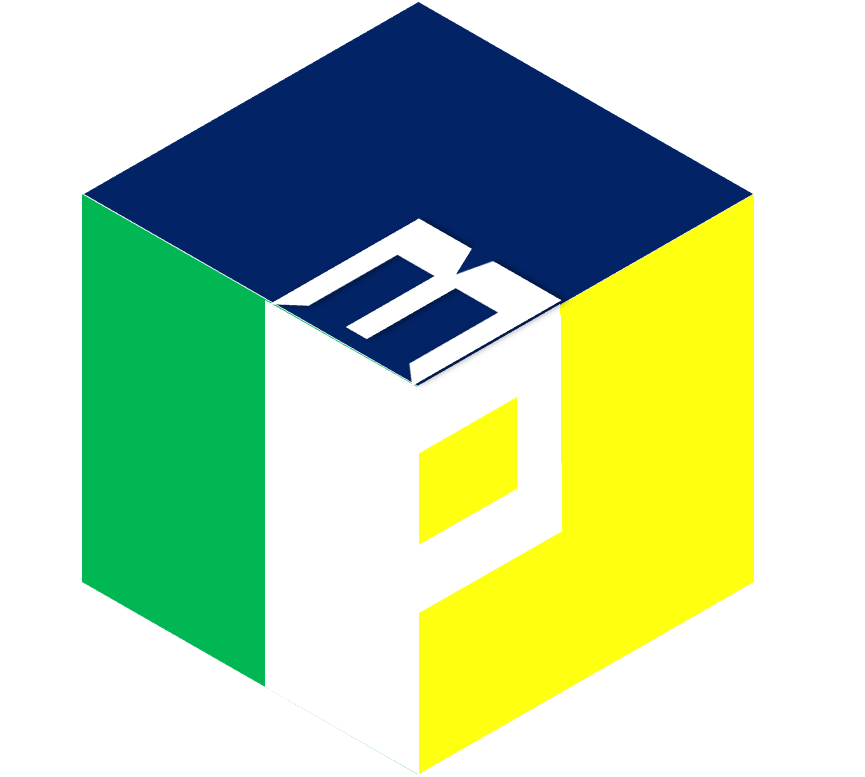
The project Cube Portal provides you access to manage your account and upload your output and track approval.
The following steps will help you in writing and uploading your article at the portal.
- WRITE YOUR ARTICLES
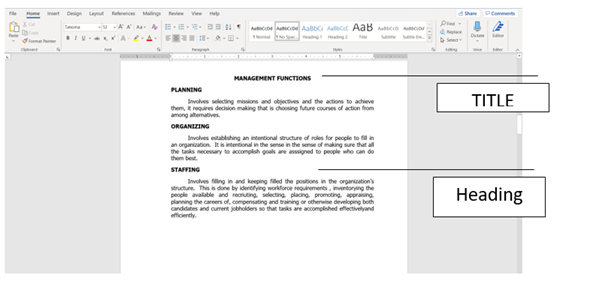
Write your article using any word processing program such as Microsoft Word, Open Office, and WPS. Using these programs will help writers create content even offline and will help them save their work in case of interruption caused by loss of power or internet connectivity.
Format your article properly. It should contain a title, heading tags, and the content. You may also use images. Please refrain from using photos from the internet as they have copyright, unless you have permission from the original content owner. If you grab something from the internet, please make sure to make proper credits and cite the author.
- SAVE YOUR ARTICLE

Save your article in your device with doc or docx format. The filename should contain title of your article. Your title and filename should not contain any special character except for a dot or period (.).
- UPLOAD YOUR ARTICLE

Upload your file in the Project CUBE Portal. Just click on the Add Post and then enter the title of your article and choose your file.
Your title and filename should not contain any special character except for a dot or period (.).
- TRACK YOUR ARTICLE
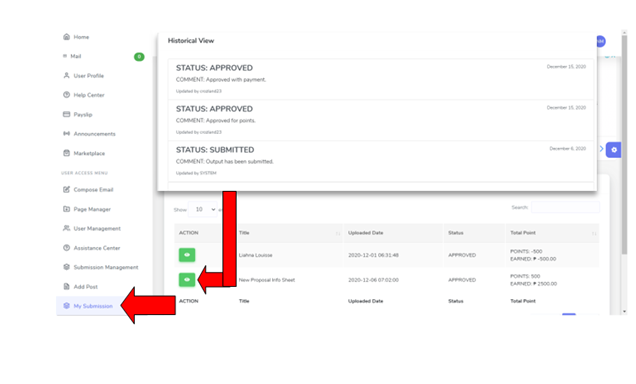
Once you have submitted your article, you can track the status of your submission by clicking the SUBMISSION Menu . From there, you can track all your submissions.
COMMON ERRORS WHEN UPLOADING
Error Uploading
When you encounter an error when uploading, the most probable cause is that there is a duplicate file already in the system. In this case, you can try renaming your file and retry uploading.
If that doesn’t work, please make sure that your file type is either doc or docx. Even Word Document Processor such as WPS and Open Office has the option to save your file as doc or docx.
Your title and filename should not contain any special character except for a dot or period (.).
If you still encounter errors after the above suggestions, please create a support ticket via Help Center with the details of your concern.
